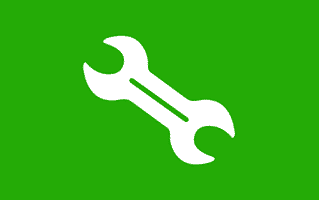
MPMDownloader v4.8.8.2 is a small application for windows computer created by MPMDownloader Team, which quickly allows you to flash your feature phones in single click only.
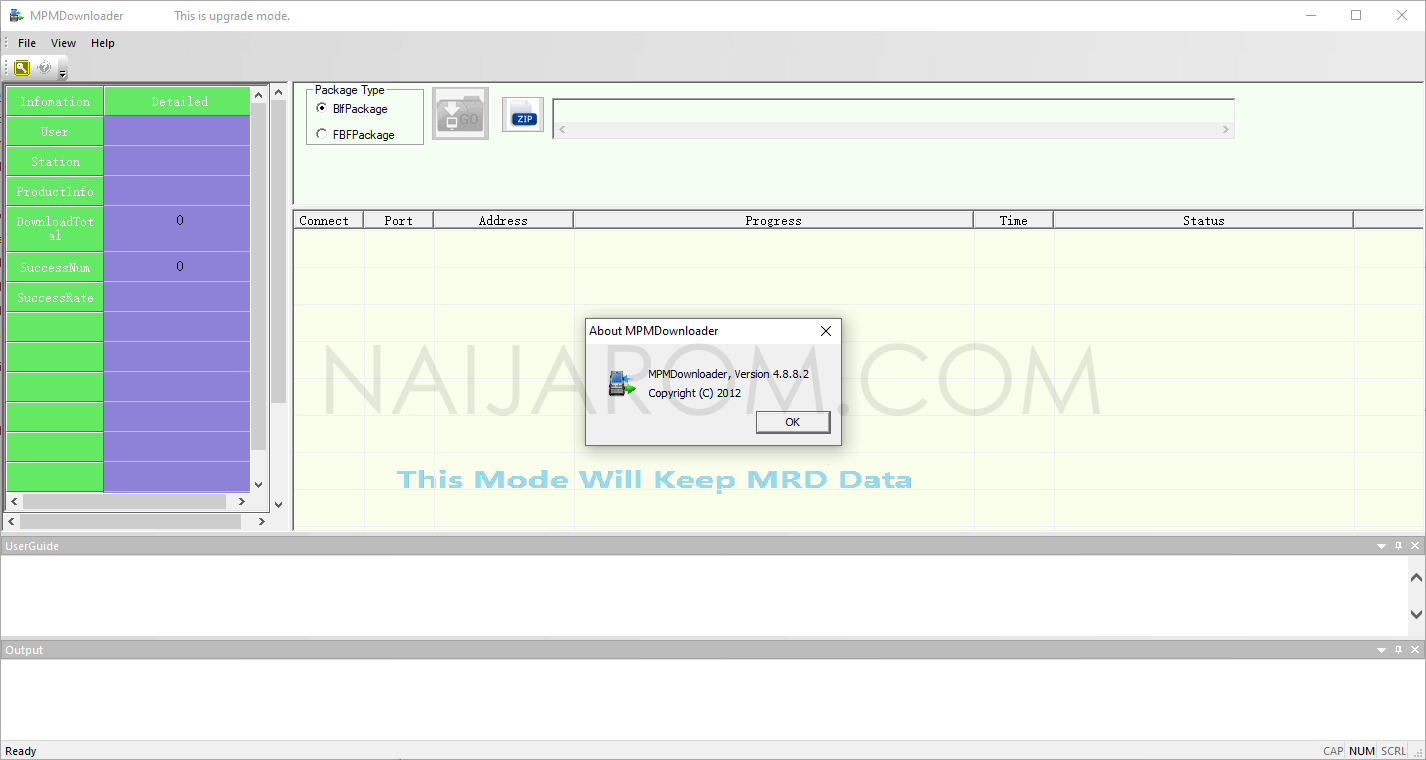
There is a BIOS chip in your device that has bootup instructions called as programs. Flashing the phone means to update that chip with new instructions.
You shouldn’t do it unless you need to do so in order to fix something. Anyway, if you wish, you can flash your device using this tool in few minutes only.
It helps you to flash two types of firmware i.e. .blf and .fbf package. Once the flashing process gets completed, you will be able to gain the administrator privileges, run special applications and run custom ROMs as desired.
Moreover, it comes with a simple and easy to use interface which allows you to get your job done in few minutes only.
In order to use the MPMDownloader v4.8.8.2 properly, you need to install the Universal ADB Driver on your Computer. Once Driver is installed you can successfully connect your Android Device to the computer, and launch the Tool on the computer.
Download MPMDownloader v4.8.8.2
File Name: MPMDownloader_v4.8.8.2.zip
Alternative Name: MPMDownloader Tool
File Version: v4.8.8.2
File Size: 3.9 MB
Readme Once:
[*] Compatible: The above software runs smoothly on Windows XP, Windows Vista, Windows 7, Windows 8, Windows 8.1 and Windows 10 (32 bit and 64 bit).
[*] Take a Backup: If you are going to try the above tool, then please take a backup of your Android Smartphone or Tablet as flashing any recovery or file may brick the device.
[*] Other Tools: If you are searching for other useful tools then follow our Tools Section to download free GSM Tools.
[*] Credits: The MPMDownloader Tool is created and distributed by MPMDownloader Team (developer). So, full credits goes to them (developer) for sharing the tool for free.