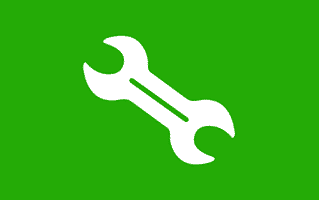
SP Flash Tool v5.1920 is a small application for windows computer created by Mediatek Inc, which allows you to flash or installs the original stock firmware on android devices running on Mediatek chipset.
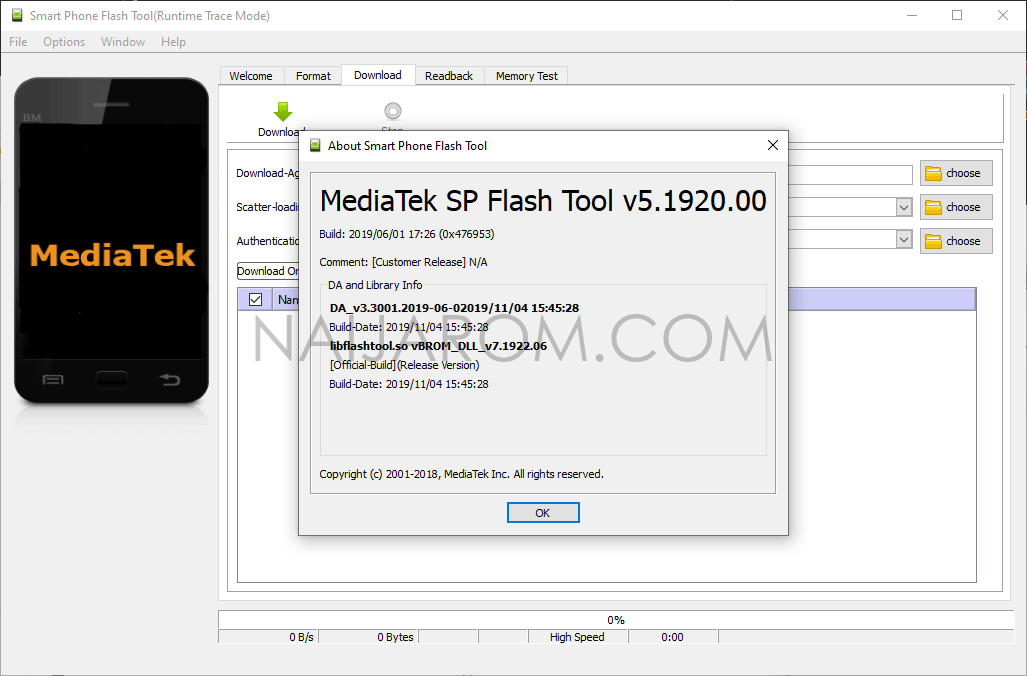
It helps you to flash the custom recovery, format the device and reset the device. It also allows you to remove or bypass the android factory reset protection (FRP) from devices running on mediatek chipset.
Once the protection got removed from your device, you will be able to gain the administrator privileges, run special applications and run custom ROMs as desired. Moreover, it comes with a simple and easy to use interface which allows you to get your job done in few minutes only.
If you’re looking for other versions, You can also download it (all versions) from the official SP Flash Tool website.
In order to use the SP Flash Tool v5.1920 properly, you need to install the Universal ADB Driver on your Computer. Once Driver is installed you can successfully connect your Android Device to the computer, and launch the Tool on the computer.
Download SP Flash Tool v5.1920
File Name: SP_Flash_Tool_v5.1920_Win.zip
Alternative Name: SP Flash Tool v5.1920
Review: Watch Video Review
File Version: v5.1920
File Size: 60.3 MB
Readme Once:
[*] Compatible: The above software runs smoothly on Windows XP, Windows Vista, Windows 7, Windows 8, Windows 8.1 and Windows 10 (32 bit and 64 bit).
[*] Take a Backup: If you are going to try the above tool, then please take a backup of your Android Smartphone or Tablet as flashing any recovery or file may brick the device.
[*] Other Tools: If you are searching for other useful tools then follow our Tools Section to download free GSM Tools.
[*] Credits: The SP Flash Tool is created and distributed by Mediatek Inc Team (developer). So, full credit goes to them (developer) for sharing the tool for free.