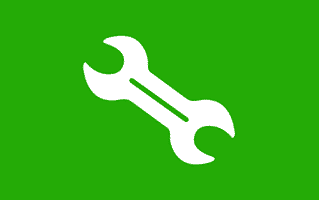
SPD Upgrade Tool R23.0.0001 is a small application for windows computer created by Spreadtrum/Unisoc, which quickly allows you to flash both the PAC firmware and .P5C firmware on your android device and feature phone device in few minutes only.
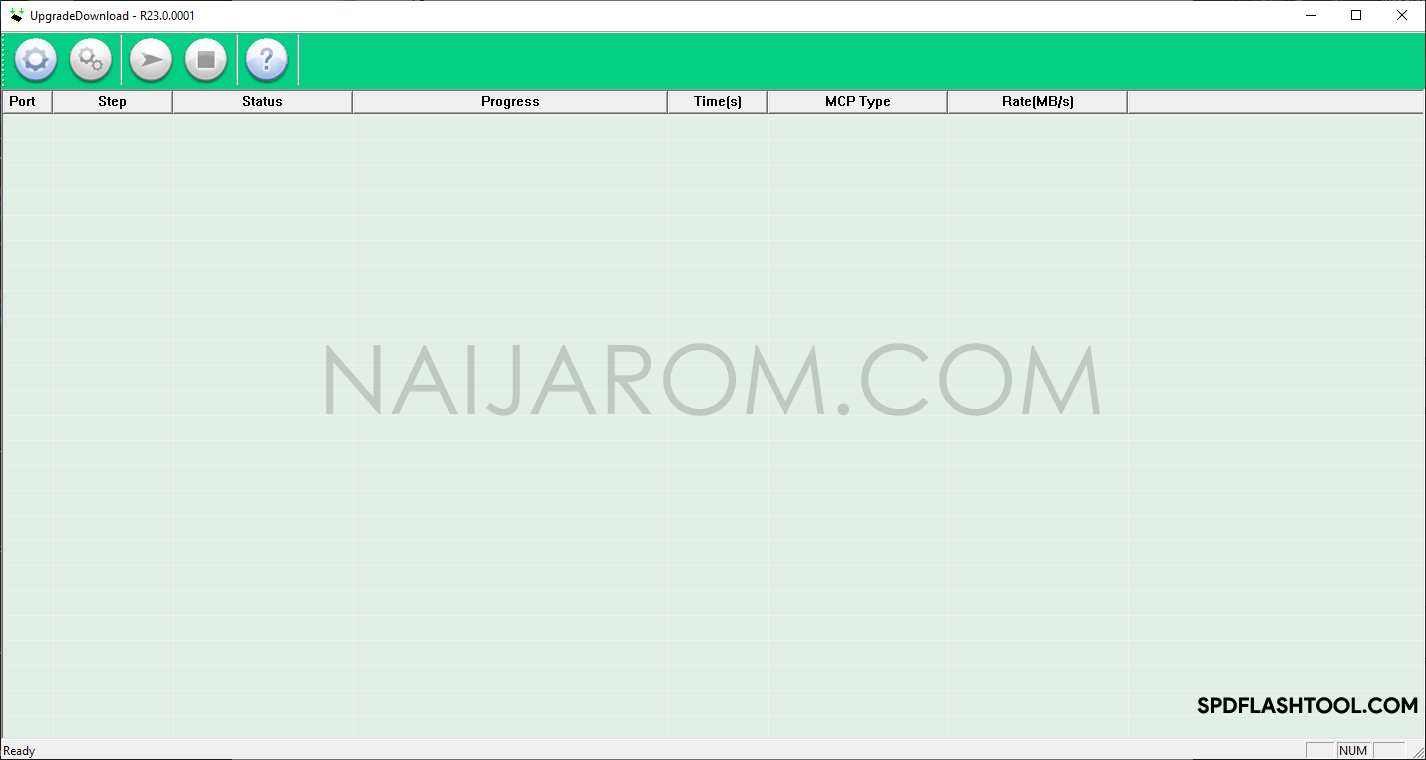
It simply allows you to install or flash the stock firmware on devices running on Spreadtrum chipset only. It also allows you to add multiple languages and configure the LCD.
It comes with a simple and easy to use interface which allows you to get your job done in a few minutes only. Moreover, it is an open-source tool. Hence, you may use it free for always.
If you’re looking for other versions, click on All SPD Upgrade Tool for SPD Upgrade Tool R2.9.7003/6/8, SPD Upgrade Tool R2.9.8004, SPD Upgrade Tool R2.9.9001/8/9/15 and SPD Upgrade Tool R3.0.0001/R4.0.0001.
In order to use the SPD Upgrade Tool R23.0.0001 properly, you need to install the Universal ADB Driver on your Computer. Once Driver is installed you can successfully connect your Android Device to the computer, and launch the Tool on the computer.
Download SPD Upgrade Tool R23.0.0001
File Name: SPD_Upgrade_Tool_R23.0.0001.zip
Alternative Name: SPD Upgrade Tool R23.0.0001
File Version: R23.0.0001
File Size: 2.4 MB
Readme Once:
[*] Compatible: The above software runs smoothly on Windows XP, Windows Vista, Windows 7, Windows 8, Windows 8.1 and Windows 10 (32 bit and 64 bit).
[*] Take a Backup: If you are going to try the above tool, then please take a backup of your Android Smartphone or Tablet as flashing any recovery or file may brick the device.
[*] Other Tools: If you are searching for other useful tools then follow our Tools Section to download free GSM Tools.
[*] Credits: The SPD Upgrade Tool is created and distributed by Spreadtrum/Unisoc (developer). So, full credit goes to them (developer) for sharing the tool for free.